滚动升级 TeXLive
这里说一下如何滚动升级 TeXLive, 而不卸载安装. 由于我也是第一次这么做, 不知道有没有什么可能产生的后果.
首先, 愿意看官方文档的小伙伴可以直接看官网
Windows
首先我们如果直接使用
tlmgr update -self -all会得到1
2
3
4tlmgr.pl: Local TeX Live (2021) is older than remote repository (2022).
Cross release updates are only supported with
update-tlmgr-latest(.sh/.exe) --update
See https://tug.org/texlive/upgrade.html for details.它说让去 https://tug.org/texlive/upgrade.html 查看详细信息, 但是 Windows 只给了一句
There is no comparable upgrade procedure for Windows. Doing a new installation is necessary.
甚至没有给提供
update-tlmgr-latest.exe, 那我们去tlmgr的官网 看一下有没有, 果然发现了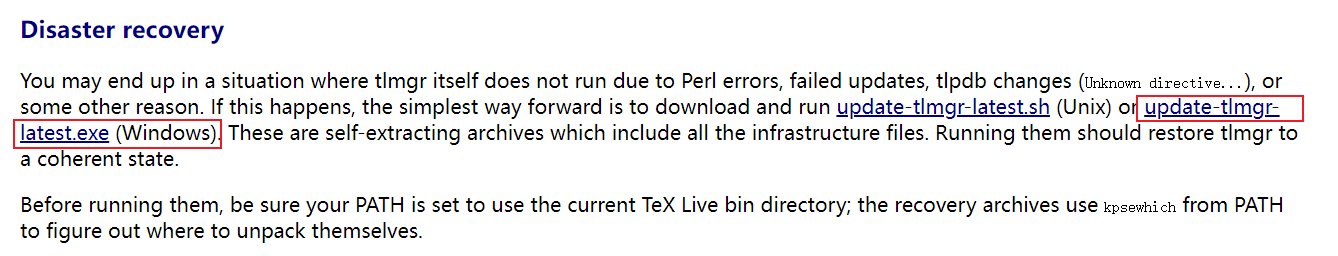
先别急, 我们在 TeXLive 的安装目录里复制复制一份
2021文件夹, 命名为2022, 当然也可以直接改名, 但是如果这样做, 一旦 TeXLive 2022 有问题, 那么我们将没有办法回到之前可行的工作环境. 如果觉得文件夹很大, 可以选择不复制/tlpkg/backups/文件夹.将环境变量中的
texlive/2021改为texlive/2022.然后下载
update-tlmgr-latest.exe, 安装, 等到 “Close” 亮起, 点击 “Close” 来关闭安装窗口, 重启命令行. 这时我们再使用tlmgr update -list, 可以看到1
2
3
4
5
6
7
8
9
10
11
12
13
14
15
16
17
18
19tlmgr.pl: package repository https://mirrors.tuna.tsinghua.edu.cn/CTAN/systems/texlive/tlnet (not verified: gpg unavailable)
===============================================================================
tlmgr itself needs to be updated.
Please do this via either
tlmgr update --self
or by getting the latest updater for Unix-ish systems:
https://mirror.ctan.org/systems/texlive/tlnet/update-tlmgr-latest.sh
and/or Windows systems:
https://mirror.ctan.org/systems/texlive/tlnet/update-tlmgr-latest.exe
Then continue with other updates as usual.
===============================================================================
tlmgr.pl: would save backups to C:/texlive/2021/tlpkg/backups
keep: academicons : local: 62623, source: 62622
keep: altsubsup : local: 62739, source: 62738
keep: arara : local: 62339, source: 62298
keep: asmeconf : local: 62716, source: 62713
keep: babel : local: 62203, source: 62202
keep: babel-polish : local: 62681, source: 62680
...
这样的输出
- 这时再使用
tlmgr update -self -all即可完成升级
注意 由于新版的 newtx 宏包的问题依然没有修复, 升级的时候可以选择使用 tlmgr update -self -all -exclude newtx 来忽略它的升级.
如果出现了问题, 可以读一下 Linux 的部分
升级后使用 tex -v 来测试版本
1 | TeX 3.141592653 (TeX Live 2022) |
完成宏包更新之后, 终端运行
1
luaotfload-tool -fu
来完成
lualatex的字体配置 (或者叫刷新? 我几乎没用过lualatex, 对它也不了解)
Linux
首先终端进入
/texlive文件夹, 运行cp -a ./2021/ ./2022/, 这里同样可以重新命名, 但是不推荐, 理由同上.然后在
~/.bashrc或~/.zshrc中将 TeXLive 相关的环境变量中的2021改为2022.- 下载
tlmgr-update-latest.sh, 不是必须放入texlive文件夹. (这里我是将 TeXLive 安装在了~目录下, 我不知道如果安装在/usr/local/texlive是不是也可行, 欢迎反馈.)
注意 https://www.tug.org/texlive/upgrade.html 提供的tlmgr-update-latest.sh是过时的, 需要在tlmgr官网 或者直接去清华的镜像 进行下载. (话说这个过时的问题在 2019 年就有人提过, 见 latex.org, 莫非是现在又不更新了?) 重启终端, 进入
texlive/2022/文件夹, 运行1
sh update-tlmgr-latest.sh -- --upgrade
如果显示了
sing --upgrade doesn't make sense; terminating., 说明下载的.sh文件不是最新的1
2
3
4
5
6
7
8Verifying archive integrity... All good.
Uncompressing TeX Live Manager Updater 100%
./runme.sh: updating in /home/syvshclily/texlive/2022...
./runme.sh: tlmgr version says this is TeX Live 2022,
./runme.sh: and this updater script created: Tue Mar 1 02:52:57 CET 2022.
./runme.sh: have TL 2021, new version also 2021;
./runme.sh: using --upgrade doesn't make sense; terminating.
(./runme.sh: makeself creation date = Tue Mar 1 02:52:57 CET 2022.)如果有如下的输出, 则说明运行正常:
1
2
3
4
5
6
7
8
9
10
11
12
13
14
15
16
17
18
19
20Verifying archive integrity... All good.
Uncompressing TeX Live Manager Updater 100%
./runme.sh: updating in /home/syvshclily/texlive/2022...
./runme.sh: tlmgr version says this is TeX Live 2021,
./runme.sh: and this updater script created: Tue Mar 1 02:52:57 CET 2022.
./runme.sh: ok, doing full release upgrade from 2021 to 2022.
./runme.sh: updating /home/syvshclily/texlive/2022/bin/x86_64-linux ...
./runme.sh: /home/syvshclily/texlive/2022/bin/x86_64-linux/tlmgr including objects: master/tlpkg/tlpobj/texlive.infra.tlpobj master/tlpkg/tlpobj/texlive.infra.x86_64-linux.tlpobj
D:appending to package log file: /home/syvshclily/texlive/2022/texmf-var/web2c/tlmgr.log
D:appending to command log file: /home/syvshclily/texlive/2022/texmf-var/web2c/tlmgr-commands.log
D:tlmgr:main: ::tldownload_server hash:: {enabled:1,errorcount:0,initcount:1,ua:LWP::UserAgent=HASH(0x561de626d708)}
D:setup_programs: preferring system versions
D:program curl found in path
D:program wget found in path
D:TLUtils::setup_programs: checking for ssl enabled wget
D:TLUtils::setup_programs: wget has ssl, final wget args: --no-check-certificate --user-agent=texlive/wget --tries=4 --timeout=30 -q -O
D:program lz4 found in path
D:program gzip found in path
D:program xz found in path
./runme.sh: done.因为运行完
.sh程序后,tlmgr会自动将源修改为mirrors.ctan.org终端运行tlmgr update -list, 如果有正确输出 (见 Windows 部分), 表示可以更新, 可以在终端运行1
tlmgr update -self -all
来更新全部宏包, 同样由于
newtx宏包的问题, 可以使用1
tlmgr update -self -all -exclude newtx
来忽略该宏包的更新.
在更新宏包的过程中, 如果网络有波动, 有可能出现
1
tlmgr: An error has occurred. See above messages. Exiting.
这时候可以向上翻一下命令行输出, 我这里是如下的错误
1
2
3
4[187/258, 06:36/08:31] update: texlive-common [599k] (62149 -> 62748) ... TLPDB::_install_data: downloading did not succeed (download_file failed) for https://mirrors.tuna.tsinghua.edu.cn/CTAN/systems/texlive/tlnet/archive/texlive-common.tar.xz
tlmgr: Installation of new version of texlive-common failed, trying to unwind.
tlmgr: Restoring old package state succeeded.
done即某些宏包下载失败, 可以再运行
1
tlmgr update -all -reinstall-forcibly-removed
来完成更新, 同样可以加上
-exclude newtx参数来忽略newtx的更新.完成宏包更新之后, 终端运行
1
luaotfload-tool -fu
来完成
lualatex的字体配置 (或者叫刷新? 我几乎没用过lualatex, 对它也不了解)然后将安装的时候的字体文件内容进行改动, 如果是在用户文件夹中, 路径可能为
~/.fonts.conf/09-texlive.conf; 如果在系统文件夹, 路径可能为/etc/fonts/conf.d/09-texlive.conf. 将其中的texlive/2021/修改为texlive/2022. 或者直接将texlive/2022/texmf-var/fonts/conf/texlive-fontconfig.conf复制到上述文件夹, 命名为09-texlive.conf, 其操作与安装 TeXLive 时是相同的. 然后在终端执行1
sudo fc-cache -fsv
来刷新字体缓存.